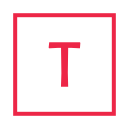Salesforce is a popular customer relationship management (CRM) software that helps businesses manage their sales, marketing, customer service, and other related activities. Salesforce provides a range of APIs that allow third-party applications to integrate with its platform, enabling businesses to extend the functionality of their Salesforce implementation. One way that third-party applications can integrate with Salesforce is through the use of Salesforce Connected Apps and client IDs.

What is Salesforce Connected App?
Salesforce Connected App is a secure way for third-party applications to integrate with Salesforce. It provides a set of tools and services that allow developers to build custom integrations that can access Salesforce data and functionality securely. The main benefit of using Salesforce Connected Apps is that it provides a secure and controlled way for third-party applications to interact with Salesforce, ensuring that sensitive data is protected.
When a third-party application is granted access to a Salesforce organization through a Connected App, it is assigned a unique client ID. The client ID is used to identify the application when making API requests to Salesforce. It is a critical component of the authentication and authorization process for Salesforce Connected Apps and allows third-party applications to securely integrate with Salesforce.
What is a Client ID?
A client ID is a unique identifier for a third-party application that is issued by Salesforce when a Connected App is created. It is used to authenticate and authorize the application when it makes API requests to Salesforce. The client ID, along with a secret key, is used to obtain an access token that the application uses to access Salesforce resources.
When a user grants permission to a Connected App, the client ID is included in the authorization request. Once the user approves the request, the authorization server issues an access token to the client ID, which can be used by the third-party application to access the user's Salesforce data and functionality.
Why are Salesforce Connected Apps and Client IDs Important?
Salesforce Connected Apps and Client IDs are critical components of Salesforce's security model. They enable third-party applications to securely integrate with Salesforce, ensuring that sensitive data is protected. By using Connected Apps and Client IDs, Salesforce ensures that only authorized applications and users can access its data and functionality.
Furthermore, Salesforce Connected Apps and Client IDs make it easy for developers to build custom integrations that can be easily managed and monitored. Salesforce provides a range of tools and services that allow developers to monitor API usage, set usage limits, and revoke access to Connected Apps if necessary.
In summary, Salesforce Connected Apps and Client IDs are important because they provide a secure and controlled way for third-party applications to integrate with Salesforce. They enable businesses to extend the functionality of their Salesforce implementation while ensuring that sensitive data is protected. By using Connected Apps and Client IDs, businesses can build custom integrations that are easy to manage and monitor, ensuring that their Salesforce implementation is secure and compliant with industry standards and regulations.
Conclusion
Salesforce Connected Apps and Client IDs are critical components of Salesforce's security model. They provide a secure and controlled way for third-party applications to integrate with Salesforce, ensuring that sensitive data is protected. By using Connected Apps and Client IDs, businesses can build custom integrations that are easy to manage and monitor, ensuring that their Salesforce implementation is secure and compliant with industry standards and regulations. If you're considering integrating a third-party application with Salesforce, it's essential to understand how Connected Apps and Client IDs work and how they can benefit your business.

What is Salesforce Connected App?
Salesforce Connected App is a secure way for third-party applications to integrate with Salesforce. It provides a set of tools and services that allow developers to build custom integrations that can access Salesforce data and functionality securely. The main benefit of using Salesforce Connected Apps is that it provides a secure and controlled way for third-party applications to interact with Salesforce, ensuring that sensitive data is protected.
When a third-party application is granted access to a Salesforce organization through a Connected App, it is assigned a unique client ID. The client ID is used to identify the application when making API requests to Salesforce. It is a critical component of the authentication and authorization process for Salesforce Connected Apps and allows third-party applications to securely integrate with Salesforce.
What is a Client ID?
A client ID is a unique identifier for a third-party application that is issued by Salesforce when a Connected App is created. It is used to authenticate and authorize the application when it makes API requests to Salesforce. The client ID, along with a secret key, is used to obtain an access token that the application uses to access Salesforce resources.
When a user grants permission to a Connected App, the client ID is included in the authorization request. Once the user approves the request, the authorization server issues an access token to the client ID, which can be used by the third-party application to access the user's Salesforce data and functionality.
Why are Salesforce Connected Apps and Client IDs Important?
Salesforce Connected Apps and Client IDs are critical components of Salesforce's security model. They enable third-party applications to securely integrate with Salesforce, ensuring that sensitive data is protected. By using Connected Apps and Client IDs, Salesforce ensures that only authorized applications and users can access its data and functionality.
Furthermore, Salesforce Connected Apps and Client IDs make it easy for developers to build custom integrations that can be easily managed and monitored. Salesforce provides a range of tools and services that allow developers to monitor API usage, set usage limits, and revoke access to Connected Apps if necessary.
In summary, Salesforce Connected Apps and Client IDs are important because they provide a secure and controlled way for third-party applications to integrate with Salesforce. They enable businesses to extend the functionality of their Salesforce implementation while ensuring that sensitive data is protected. By using Connected Apps and Client IDs, businesses can build custom integrations that are easy to manage and monitor, ensuring that their Salesforce implementation is secure and compliant with industry standards and regulations.
Conclusion
Salesforce Connected Apps and Client IDs are critical components of Salesforce's security model. They provide a secure and controlled way for third-party applications to integrate with Salesforce, ensuring that sensitive data is protected. By using Connected Apps and Client IDs, businesses can build custom integrations that are easy to manage and monitor, ensuring that their Salesforce implementation is secure and compliant with industry standards and regulations. If you're considering integrating a third-party application with Salesforce, it's essential to understand how Connected Apps and Client IDs work and how they can benefit your business.
Tags
Architecture