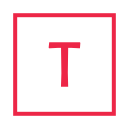In recent years, the use of CSS3 flexbox has become increasingly popular among web developers as it provides a simple and efficient way to layout elements in a web page. Flexbox is a powerful layout mechanism that allows you to easily align, distribute and reorder elements within a container.
In this article, we will cover the basics of CSS3 flexbox and provide some useful code examples that will help you understand how it works.
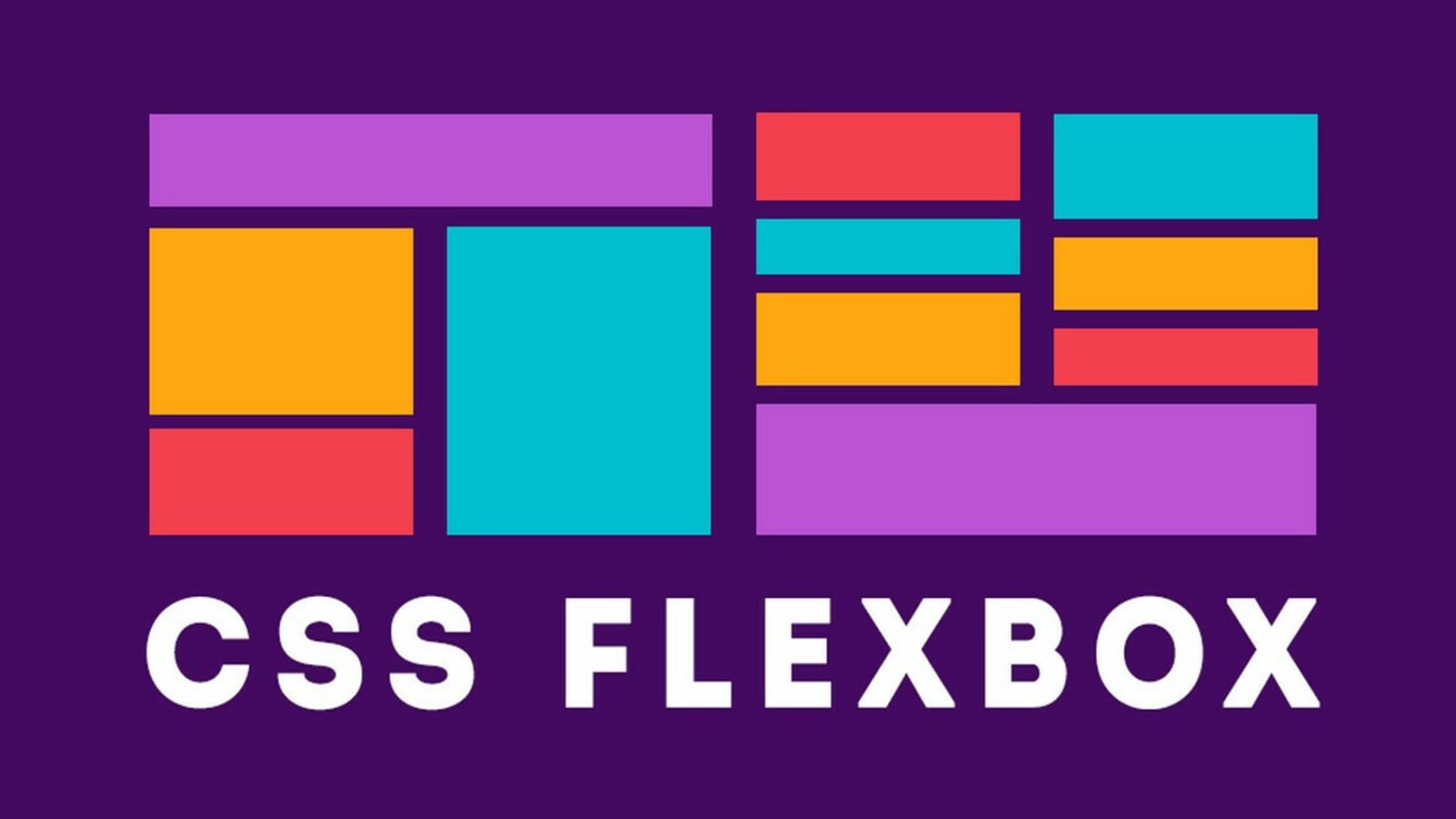
What is Flexbox? CSS3 flexbox is a layout mechanism that enables the creation of complex and flexible layouts with ease. Flexbox is designed to make it easier to create responsive and adaptive designs, where elements can change their size, position, and order depending on the size of the screen.
Flexbox works by placing a container around a set of elements and then defining the properties of that container using CSS3 flexbox properties. Once the container has been defined, you can use these properties to control the layout of the child elements within that container.
The Basic Concepts of Flexbox
Before diving into the code examples, let's quickly go over the basic concepts of flexbox.
Flex Container: The parent element that contains the flex items is known as the flex container. You can define a flex container using the display property with the value of flex or inline-flex.
Flex Items: The child elements inside the flex container are known as flex items. These elements can be aligned, distributed, and reordered within the container using flexbox properties.
Main Axis: The main axis is the primary axis that runs in the direction specified by the flex-direction property. This axis is used to align and distribute the flex items within the container.
Cross Axis: The cross axis runs perpendicular to the main axis. It is used to align and distribute the flex items perpendicular to the main axis.
CSS3 Flexbox Properties
Now that we have covered the basic concepts of flexbox, let's take a look at some of the most commonly used flexbox properties.
display: This property is used to define a container as a flex container. The value can be set to flex or inline-flex depending on the display context. .container { display: flex; }
flex-direction: This property is used to define the direction of the main axis. The value can be set to row, row-reverse, column, or column-reverse.
.container { display: flex; flex-direction: row; }
justify-content: This property is used to align the flex items along the main axis. The value can be set to flex-start, flex-end, center, space-between, space-around, or space-evenly.
.container { display: flex; justify-content: center; }
align-items: This property is used to align the flex items along the cross axis. The value can be set to flex-start, flex-end, center, baseline, or stretch.
.container { display: flex; align-items: center; }
flex-wrap: This property is used to define whether the flex items should be wrapped or not. The value can be set to nowrap, wrap, or wrap-reverse.
.container { display: flex; flex-wrap: wrap; }
flex-grow: This property is used to define how much a flex item should grow relative to the other flex items in the container.
.item { flex-grow: 1; }
flex-shrink: This property is used to define how much a flex item should shrink relative to the other flex items in the container.
In this article, we will cover the basics of CSS3 flexbox and provide some useful code examples that will help you understand how it works.
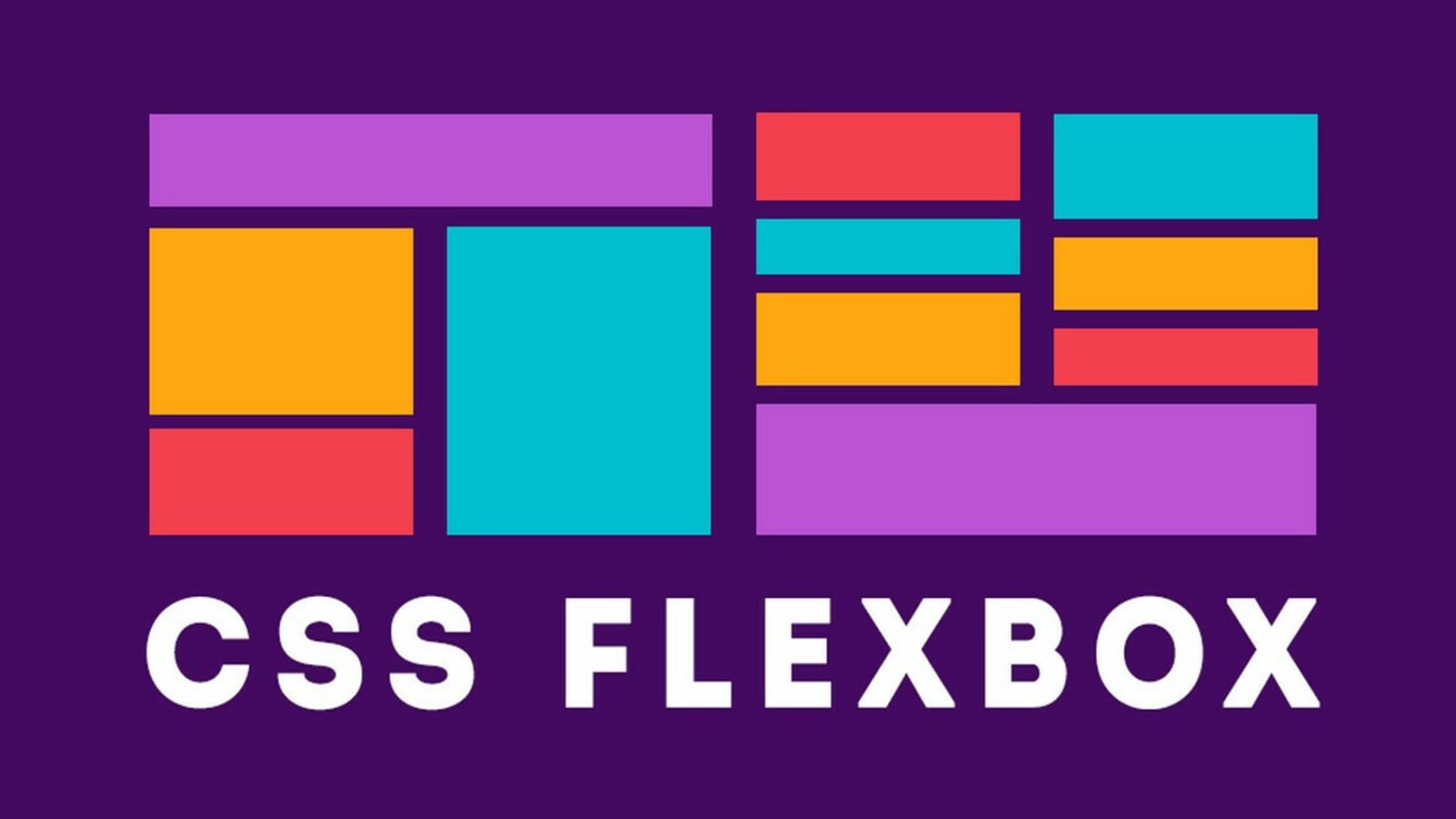
What is Flexbox? CSS3 flexbox is a layout mechanism that enables the creation of complex and flexible layouts with ease. Flexbox is designed to make it easier to create responsive and adaptive designs, where elements can change their size, position, and order depending on the size of the screen.
Flexbox works by placing a container around a set of elements and then defining the properties of that container using CSS3 flexbox properties. Once the container has been defined, you can use these properties to control the layout of the child elements within that container.
The Basic Concepts of Flexbox
Before diving into the code examples, let's quickly go over the basic concepts of flexbox.
Flex Container: The parent element that contains the flex items is known as the flex container. You can define a flex container using the display property with the value of flex or inline-flex.
Flex Items: The child elements inside the flex container are known as flex items. These elements can be aligned, distributed, and reordered within the container using flexbox properties.
Main Axis: The main axis is the primary axis that runs in the direction specified by the flex-direction property. This axis is used to align and distribute the flex items within the container.
Cross Axis: The cross axis runs perpendicular to the main axis. It is used to align and distribute the flex items perpendicular to the main axis.
CSS3 Flexbox Properties
Now that we have covered the basic concepts of flexbox, let's take a look at some of the most commonly used flexbox properties.
display: This property is used to define a container as a flex container. The value can be set to flex or inline-flex depending on the display context. .container { display: flex; }
flex-direction: This property is used to define the direction of the main axis. The value can be set to row, row-reverse, column, or column-reverse.
.container { display: flex; flex-direction: row; }
justify-content: This property is used to align the flex items along the main axis. The value can be set to flex-start, flex-end, center, space-between, space-around, or space-evenly.
.container { display: flex; justify-content: center; }
align-items: This property is used to align the flex items along the cross axis. The value can be set to flex-start, flex-end, center, baseline, or stretch.
.container { display: flex; align-items: center; }
flex-wrap: This property is used to define whether the flex items should be wrapped or not. The value can be set to nowrap, wrap, or wrap-reverse.
.container { display: flex; flex-wrap: wrap; }
flex-grow: This property is used to define how much a flex item should grow relative to the other flex items in the container.
.item { flex-grow: 1; }
flex-shrink: This property is used to define how much a flex item should shrink relative to the other flex items in the container.
Tags
CSS