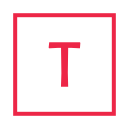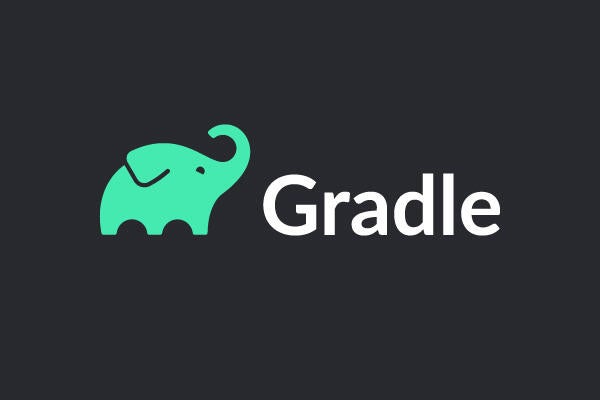
Gradle is an open-source build automation system that has become a popular choice for many software development projects. It is designed to help developers quickly and easily build, test, and deploy their projects. Gradle is known for its flexibility, scalability, and extensibility, making it an ideal choice for a wide range of development tasks.
In this article, we will discuss how to use Gradle to build, test, and deploy projects. We will cover the basics of Gradle, how to set up a project, and how to use the Gradle tasks to build, test, and deploy your project.
## What is Gradle?
Gradle is an open-source build automation system that is designed to help developers quickly and easily build, test, and deploy their projects. It is a powerful tool that allows developers to create, build, and deploy projects with ease. Gradle is highly extensible and can be used for a wide range of tasks, including building, testing, and deploying applications.
Gradle is based on the Groovy programming language and uses a domain-specific language (DSL) to define builds. This DSL allows developers to create custom tasks and build scripts that can be used to automate the build process. Gradle also provides a rich set of plugins to help developers customize their builds.
## Setting Up a Project with Gradle
To get started with Gradle, you will need to create a build.gradle file. This file is the main configuration file for Gradle and is used to define the tasks and plugins that will be used to build, test, and deploy the project.
The build.gradle file is written in Groovy and includes the following sections:
- **Project**: This section defines the project name, version, and other basic information.
- **Dependencies**: This section defines the libraries and frameworks that will be used in the project.
- **Tasks**: This section defines the tasks that will be used to build, test, and deploy the project.
- **Plugins**: This section defines the plugins that will be used to customize the build process.
Once you have created the build.gradle file, you can use the Gradle command line to execute tasks and build the project.
## Building with Gradle
Once the build.gradle file has been created, you can use Gradle to build the project. Gradle provides a set of tasks that can be used to compile, package, and deploy the project.
The most commonly used tasks are the compile, package, and deploy tasks. The compile task compiles the source code into bytecode that can be executed by the Java Virtual Machine (JVM). The package task packages the compiled code into a deployable artifact, such as a JAR or WAR file. The deploy task deploys the packaged artifact to a target environment, such as a web server or application server.
## Testing with Gradle
Gradle also provides tasks for testing the project. The test task runs the unit tests for the project, while the integration test task runs the integration tests. The coverage task runs the code coverage tool and generates a report.
The test tasks can be configured to run specific tests or all tests in the project. The test report can be configured to generate an HTML report or an XML report.
## Deploying with Gradle
Once the project has been built and tested, it can be deployed using Gradle. The deploy task can be used to deploy the project to a target environment, such as a web server or application server. The deploy task can be configured to deploy the project to multiple environments, such as development, staging, and production.
The deploy task can also be configured to deploy the project to multiple target environments, such as cloud environments or on-premise environments. The deploy task can also be configured to deploy the project to multiple target servers, such as web servers or application servers.
## Conclusion
Gradle is a powerful and flexible build automation system that can be used to build, test, and deploy projects. It is highly extensible and can be used for a wide range of tasks, including building, testing, and deploying applications.
By following this guide, you should now have a better understanding of how to use Gradle to build, test, and deploy your projects. With Gradle, you can quickly and easily build, test, and deploy your projects with ease.