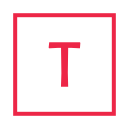Executive Summary: Why ‘Study With Me’ and Focus Streams Are Surging Again
Live and short‑form “study with me” videos, lo‑fi focus streams, and virtual co‑working rooms have re‑emerged as a major productivity trend across TikTok, YouTube, Twitch, Instagram Reels, and YouTube Shorts. Students and remote workers use these streams as ambient accountability tools, pairing timer overlays and lo‑fi soundtracks with visually curated “productivity aesthetics.” This article analyzes the technical and behavioral drivers behind the resurgence, the role of short‑form algorithms, how Pomodoro‑style structures are implemented on platforms, and what viewers can realistically expect in terms of focus, motivation, and community.
Visual Overview: The Modern “Study With Me” Setup


Core Formats and “Specifications” of Focus Streams
While not hardware products, “study with me” and focus streams can be described in terms of format specifications: duration, structure, interaction level, and platform features. The table below summarizes the main modes viewers encounter.
| Format Type | Typical Duration | Key Features | Best Use Case |
|---|---|---|---|
| Short‑form clips (TikTok, Reels, Shorts) | 30–90 seconds | Time‑lapse footage, Pomodoro countdown snippets, desk aesthetics, jump‑cuts, music synced to transitions. | Motivation, routine priming, discovering new creators. |
| Long‑form VOD “study with me” (YouTube) | 1–4 hours | Fixed timers, chapter markers for Pomodoro sessions, stable camera angle, curated lo‑fi playlists. | Background focus companion for extended solo work blocks. |
| Live Pomodoro streams (YouTube Live, Twitch) | 2–8+ hours, often recurring daily | Real‑time countdown, live chat, goal‑sharing, strict work/break cycles (e.g., 25/5, 50/10), sometimes face‑cam. | Virtual co‑working, accountability, community interaction. |
| Audio‑first lo‑fi / focus streams | Continuous, 24/7 rotations are common | Animated loops, static scenes, curated lo‑fi and ambient tracks, minimal visual distraction. | Ambient background for deep work, coding, or reading. |
Design and Aesthetics: The “Productivity Aesthetic” as an Algorithmic Advantage
The visual design of “study with me” content is deliberate. High‑contrast yet low‑clutter compositions, stable camera angles, and soft lighting make these videos easy to watch for long durations but also highly shareable in short bursts. Common elements include:
- Mechanical keyboards with satisfying audio feedback and RGB or pastel accents.
- Tablets or iPads showing neatly annotated digital notes.
- Color‑coded physical notes and planners arranged symmetrically.
- Warm, diffuse lighting and a limited color palette to avoid visual fatigue.
- Minimal motion in the frame beyond writing, typing, or page turns.

Short‑form platforms reward visual loops—clips that the viewer can drop into at any point without needing context. A desk shot with continuous writing or typing, paired with a looping track, fits this model well. The result is a feedback loop: the more a certain “look” performs, the more creators replicate it, gradually standardizing the productivity aesthetic and making it instantly recognizable in feeds.
Behavioral Drivers: Why Viewers Use ‘Study With Me’ for Focus
The renewed popularity of “study with me” and focus streams is tightly coupled to broader shifts in how people work and study online. Key drivers include:
- Virtual accountability: Seeing another person visibly working in real time provides a low‑friction form of social pressure. It mimics the effect of studying in a library or open office.
- Reduced isolation: Remote learners and workers report that a quiet live chat and visible co‑workers on screen alleviate the loneliness of solo work.
- Structured time via Pomodoro cycles: Many streams explicitly implement 25/5 or 50/10 focus/break ratios, giving viewers a ready‑made structure without configuring timers themselves.
- Low cognitive load: Joining a stream requires few decisions. There is no syllabus, no onboarding—just “press play and start working,” which is appealing when people already feel overwhelmed.
- Identity and community: Tags like
#studywithme,#lofi, and#coworkingsignal belonging to a community focused on self‑improvement and consistent effort.
For many users, the primary benefit is not the background music itself but the predictable rhythm of work and rest, reinforced by a visible timer and peers reporting their goals in chat.
Platform Mechanics: TikTok, YouTube, Twitch, and Instagram Reels
Each major platform surfaces “study with me” content differently, shaping how creators design their streams and clips.
- TikTok & Instagram Reels: Short‑form algorithms prioritize high completion rates and replays. Study creators respond with 30–90 second loops showing time‑lapse note‑taking, rapid‑fire desk transformations, or sped‑up Pomodoro sessions.
- YouTube Shorts: Similar to TikTok, but integrated with long‑form channels. Shorts often act as teaser clips linking to full multi‑hour “study with me” sessions.
- YouTube Live: Ideal for long, structured focus streams. Features like live chat, pinned messages, and chapter markers help creators run repeated Pomodoro cycles and keep sessions organized.
- Twitch: Originally built around gaming, Twitch’s category system now includes “Just Chatting” and productivity sub‑niches. Streamers often combine coding, language learning, or exam prep with customizable overlays and bots tracking Pomodoro intervals.

Implementation of Pomodoro and Focus Timers in Streams
The Pomodoro Technique—traditionally 25 minutes of focused work followed by a 5‑minute break—is the de facto time‑management protocol for many “study with me” streams. Technically, creators implement it in several ways:
- On‑screen countdown timers integrated via OBS overlays or browser sources.
- Automated chat messages that announce the start and end of focus blocks.
- Scene switching between “Focus” and “Break” layouts, sometimes with different music.
- Timestamped chapters in VODs so viewers can jump to specific intervals.
Some creators adapt the structure for different workloads—longer 50/10 cycles for deep reading, or 90‑minute ultradian blocks for intensive coding or writing. Although the empirical research on exact optimal intervals is mixed, fixed cycles reliably reduce decision fatigue about when to start and stop working.
Monetization and the Productivity Ecosystem
As the niche has matured, many “study with me” creators have built sustainable revenue models that sit at the intersection of lifestyle content and practical productivity tools.
- Digital products: Downloadable planners, Notion templates, and note‑taking systems complement the free streams, providing structure off‑platform.
- Brand partnerships: Stationery brands, mechanical keyboard manufacturers, and productivity app developers often collaborate with creators whose content prominently features their products.
- Memberships and Patreon: Some creators offer private focus rooms, accountability groups, or exclusive study materials for paid members.
- Music ecosystem: Lo‑fi and chillhop artists benefit from playlist placements in streams, driving additional plays on Spotify, YouTube Music, and similar platforms.

Real‑World Usage: How People Actually Use ‘Study With Me’
Users rarely treat “study with me” content as foreground entertainment. Instead, it functions as a support layer around existing work:
- Opening a multi‑hour stream in a pinned tab while studying for exams or certifications.
- Matching personal work blocks to the creator’s Pomodoro schedule.
- Posting hourly progress updates in live chat as a lightweight accountability mechanism.
- Using short‑form clips as quick motivational hits before starting a session.
- Listening to lo‑fi playlists with minimal visuals when strong visual focus is required (e.g., reading dense texts).

Comparison: ‘Study With Me’ Streams vs. Other Focus Tools
Viewers often combine streams with dedicated productivity tools. The table below summarizes how focus streams compare with common alternatives.
| Tool / Approach | Strengths | Limitations | Best For |
|---|---|---|---|
| Study/focus live streams | Accountability, community, structure, reduced isolation. | Requires internet, potential for distraction via chat or recommendations. | Remote students, solo remote workers, exam prep. |
| Dedicated timer apps | Precise control, offline use, minimal distraction. | No social component, less motivational for some users. | Users comfortable with self‑accountability. |
| Noise‑blocking headphones | Environmental control, improved concentration in noisy spaces. | Does not provide time structure or social presence. | Open offices, shared living spaces. |
| Productivity apps and planners | Task organization, goal tracking, long‑term planning. | Can become another source of procrastination if over‑configured. | Complex workloads, multi‑project management. |
Limitations and Potential Drawbacks
While focus streams can be helpful, they have clear constraints that users should understand.
- Platform distraction risk: Watching on social platforms exposes users to recommendation feeds, notifications, and chat, all of which can undermine focus if not managed carefully.
- Over‑reliance: Some viewers feel they “cannot work” without a specific streamer or setup, which may reduce flexibility in exam halls or offices where devices are restricted.
- Aesthetic pressure: The curated visuals can create unrealistic expectations about productivity, leading some users to prioritize appearance (e.g., perfect notes) over actual learning.
- Variable content quality: Not all streams use effective lighting, audio, or timer logic. Poorly designed streams can be visually or aurally fatiguing over long sessions.
- Privacy concerns: Creators who appear on camera from home study spaces must balance authenticity with safety and data‑exposure considerations.
Practical Recommendations for Viewers and Creators
For Viewers
- Pin the stream tab and avoid switching back to the platform’s home feed during focus blocks.
- Decide your tasks before starting the stream so you are not planning during the first Pomodoro cycle.
- Use chat deliberately: share your goals at the start and recap at breaks rather than chatting continuously.
- Experiment with different intervals—e.g., 25/5 vs. 50/10—to find what supports your concentration.
- Occasionally practice working without a stream to maintain flexibility in offline contexts.
For Creators
- Prioritize stable camera placement, consistent lighting, and clear audio over complex overlays.
- Communicate the schedule (e.g., “50 minutes focus, 10 minutes break”) in the title, description, and on‑screen.
- Offer chapter markers or timestamps in VODs so viewers can quickly resume where they left off.
- Moderate chat to preserve a calm, respectful environment that encourages focus.
- Be transparent about sponsorships and distinguish between aesthetic preferences and functional recommendations.
Key Search Terms and How Users Discover Focus Streams
Discovery of “study with me” and focus content is driven by a relatively stable cluster of keywords, often combined with subject or language tags. Common searches and tags include:
study with me,lofi study,focus music,deep workPomodoro 25/5,50 10 study session,focus timervirtual coworking,coworking stream,body doubling- Subject‑specific:
MCAT study with me,coding bootcamp focus stream,language learning study vlog
For up‑to‑date technical details and platform best practices, creators often refer to official documentation and analytics resources from:
- YouTube Help Center for Shorts and Live streaming guidance.
- Twitch Help Portal for category policies and streaming tools.
- TikTok for Business for short‑form content performance insights.
Verdict: A Useful but Partial Solution to Digital Distraction
Short‑form “study with me” content and long‑form focus streams have evolved into a mature ecosystem of virtual co‑working spaces, aesthetic desk shots, and structured Pomodoro sessions. They address two concrete problems: the isolation of remote work and study, and the difficulty of starting and sustaining focused sessions in a distraction‑heavy environment. When used intentionally—paired with clear goals, reasonable time limits, and basic digital hygiene—they can significantly improve perceived accountability and make long study days more sustainable.
However, they do not remove the need for self‑regulation, deep work practices, or disciplined breaks from social platforms. Viewers should treat them as one component in a broader productivity system, not a substitute for it.
Recommended For
- Students preparing for exams who benefit from a quiet sense of shared effort.
- Remote or hybrid workers who miss the accountability of colleagues nearby.
- Self‑taught learners in coding bootcamps or language programs seeking structure.
- Anyone experimenting with Pomodoro or similar time‑boxing techniques.
Less Suitable For
- Tasks requiring strict offline focus or secure environments where streaming is not permitted.
- Users who find social feeds or live chat particularly hard to ignore.