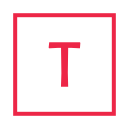Tomcat is one of the most popular web application servers used by developers worldwide. However, connection timeouts can be a frustrating issue for many Tomcat users. In this article, we will provide you with a comprehensive guide on how to troubleshoot Tomcat connection timeouts and ensure that your web applications are always available to your users.

Understanding Connection Timeouts
Before we dive into the details of troubleshooting Tomcat connection timeouts, let's first understand what connection timeouts are. A connection timeout occurs when a client tries to establish a connection with a server, but the server fails to respond within a certain period. The period is usually specified by the client application and can vary depending on the application and the network conditions.
In Tomcat, connection timeouts can occur due to various reasons such as network issues, misconfigured server settings, or application-level issues. By identifying the root cause of the issue, you can troubleshoot and resolve the problem effectively.
Troubleshooting Tomcat Connection Timeouts
Here are some steps you can take to troubleshoot Tomcat connection timeouts:
Check Network Connectivity The first step is to check network connectivity between the client and server. You can use tools like ping or traceroute to check if there are any network issues that could be causing the connection timeout. If you notice any issues, you may need to contact your network administrator to resolve them.
Increase Connection Timeout Settings If network connectivity is not the issue, you may need to increase the connection timeout settings on your Tomcat server. You can do this by editing the server.xml file in your Tomcat installation directory and increasing the connectionTimeout attribute value. The default value is 20000 milliseconds (20 seconds), but you can increase it to a higher value if needed.
Check Firewall Settings Firewall settings can also cause connection timeouts in Tomcat. Make sure that your firewall is configured correctly to allow traffic to and from your Tomcat server. You can also try temporarily disabling your firewall to see if it resolves the issue.
Check Server Load High server load can also cause connection timeouts in Tomcat. Make sure that your server has enough resources to handle the incoming requests. You can check the server load using tools like htop or top on Linux or Task Manager on Windows.
Check Application-Level Issues If none of the above steps resolves the issue, the problem may be related to your web application. Check your application code for any issues that could be causing the connection timeout. You can also try running your application on a different Tomcat server to see if the issue persists.
Conclusion
Connection timeouts can be a frustrating issue for Tomcat users, but by following the steps outlined in this article, you can troubleshoot and resolve the problem effectively. Connection timeouts can occur due to various reasons such as network issues, misconfigured server settings, or application-level issues.
By checking network connectivity, increasing connection timeout settings, checking firewall settings, monitoring server load, and checking for application-level issues, you can identify the root cause of the problem and resolve it. By ensuring that your web applications are always available to your users, you can provide a seamless user experience and maintain the credibility of your business.

Understanding Connection Timeouts
Before we dive into the details of troubleshooting Tomcat connection timeouts, let's first understand what connection timeouts are. A connection timeout occurs when a client tries to establish a connection with a server, but the server fails to respond within a certain period. The period is usually specified by the client application and can vary depending on the application and the network conditions.
In Tomcat, connection timeouts can occur due to various reasons such as network issues, misconfigured server settings, or application-level issues. By identifying the root cause of the issue, you can troubleshoot and resolve the problem effectively.
Troubleshooting Tomcat Connection Timeouts
Here are some steps you can take to troubleshoot Tomcat connection timeouts:
Check Network Connectivity The first step is to check network connectivity between the client and server. You can use tools like ping or traceroute to check if there are any network issues that could be causing the connection timeout. If you notice any issues, you may need to contact your network administrator to resolve them.
Increase Connection Timeout Settings If network connectivity is not the issue, you may need to increase the connection timeout settings on your Tomcat server. You can do this by editing the server.xml file in your Tomcat installation directory and increasing the connectionTimeout attribute value. The default value is 20000 milliseconds (20 seconds), but you can increase it to a higher value if needed.
Check Firewall Settings Firewall settings can also cause connection timeouts in Tomcat. Make sure that your firewall is configured correctly to allow traffic to and from your Tomcat server. You can also try temporarily disabling your firewall to see if it resolves the issue.
Check Server Load High server load can also cause connection timeouts in Tomcat. Make sure that your server has enough resources to handle the incoming requests. You can check the server load using tools like htop or top on Linux or Task Manager on Windows.
Check Application-Level Issues If none of the above steps resolves the issue, the problem may be related to your web application. Check your application code for any issues that could be causing the connection timeout. You can also try running your application on a different Tomcat server to see if the issue persists.
Conclusion
Connection timeouts can be a frustrating issue for Tomcat users, but by following the steps outlined in this article, you can troubleshoot and resolve the problem effectively. Connection timeouts can occur due to various reasons such as network issues, misconfigured server settings, or application-level issues.
By checking network connectivity, increasing connection timeout settings, checking firewall settings, monitoring server load, and checking for application-level issues, you can identify the root cause of the problem and resolve it. By ensuring that your web applications are always available to your users, you can provide a seamless user experience and maintain the credibility of your business.
Tags
Server