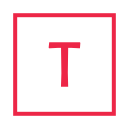From Java to TypeScript and Node.js: Learn Enough in an Hour
This article shows experienced Java developers how to quickly map their existing skills to TypeScript and Node.js, explaining core language differences, runtime concepts, and practical backend use cases with code examples so you can start rewriting Java services in TypeScript within about an hour.
You will learn:
- How Java concepts (classes, interfaces, generics, exceptions) translate to TypeScript.
- How Node.js compares to a Java runtime like the JVM or Spring Boot.
- Core Node.js + TypeScript backend patterns: HTTP APIs, async I/O, modules, error handling.
- Practical migration tips: what to keep, what to change, and common pitfalls.
You will not become an expert in one hour, but you can become productive enough to read and write real Node.js + TypeScript code, especially if you already write modern Java (8+).

1. Big-Picture Mapping: Java vs TypeScript vs Node.js
Before diving into syntax, clarify what plays which role in your new stack:
- Java = compiled, statically typed language running on the JVM.
- TypeScript = statically typed superset of JavaScript that compiles to JavaScript.
- Node.js = JavaScript/TypeScript runtime (like a lightweight “JVM for JS”) with libraries and an event loop.
A rough mental mapping:
- JVM → Node.js runtime
- Java language → TypeScript language
- Jar / War → Node package (npm) + compiled JS
- Spring Boot app → Express / NestJS / Fastify app
In practice, you will:
- Write TypeScript (.ts files).
- Compile to JavaScript with the TypeScript compiler (
tsc). - Run the compiled JavaScript on Node.js.
Think of TypeScript as “Java-like JavaScript” and Node.js as “a minimal runtime + libraries instead of a heavy application server.”
2. Environment Setup (15 Minutes)
To follow the examples, install or verify:
- Node.js LTS (from nodejs.org).
- npm (bundled with Node) or pnpm/yarn as an alternative.
- TypeScript compiler:
npm install -g typescriptor per-project. - An editor with TypeScript support, e.g., VS Code.
Create a minimal project:
mkdir java-to-ts-demo
cd java-to-ts-demo
npm init -y
npm install --save-dev typescript ts-node @types/node
npx tsc --init
In tsconfig.json, ensure some Java-like safety:
{
"compilerOptions": {
"target": "ES2020",
"module": "commonjs",
"strict": true,
"esModuleInterop": true,
"moduleResolution": "node",
"outDir": "dist"
},
"include": ["src"]
}
Add a src folder and you are ready.
3. Language Mapping: Java → TypeScript
This section lines up core Java concepts with their TypeScript equivalents so you can “read Java, write TypeScript” directly.
3.1 Types, Variables, and Functions
Java:
int count = 10;
String name = "Alice";
public int add(int a, int b) {
return a + b;
}
TypeScript:
let count: number = 10;
let name: string = "Alice";
function add(a: number, b: number): number {
return a + b;
}
int,double→number(all numbers are floating point).String→string.boolean→boolean.List<T>→T[]orArray<T>.
3.2 Classes, Fields, Constructors
Java:
public class User {
private final String id;
private String name;
private int age;
public User(String id, String name, int age) {
this.id = id;
this.name = name;
this.age = age;
}
public String getId() { return id; }
public String getName() { return name; }
public void setName(String name) { this.name = name; }
}
TypeScript:
class User {
private readonly id: string;
private name: string;
private age: number;
constructor(id: string, name: string, age: number) {
this.id = id;
this.name = name;
this.age = age;
}
getId(): string {
return this.id;
}
getName(): string {
return this.name;
}
setName(name: string): void {
this.name = name;
}
}
const u = new User("1", "Alice", 30);
A shorter TS idiom uses parameter properties:
class User {
constructor(
private readonly id: string,
private name: string,
private age: number
) {}
getId(): string {
return this.id;
}
}
3.3 Interfaces and Optional Fields
Java:
public interface User {
String getId();
String getName();
int getAge();
}
TypeScript:
interface User {
id: string;
name: string;
age: number;
email?: string; // optional
}
const user: User = {
id: "1",
name: "Alice",
age: 30
};
TS interfaces are structural: if an object has the right shape, it matches, even without an implements keyword.
3.4 Generics
Java:
public class Box<T> {
private T value;
public Box(T value) { this.value = value; }
public T getValue() { return value; }
}
TypeScript:
class Box<T> {
constructor(private value: T) {}
getValue(): T {
return this.value;
}
}
const numberBox = new Box<number>(42);
3.5 Exceptions and Error Handling
TypeScript and Node.js use Error objects and try/catch, but there are no checked exceptions.
Java:
public String readFile(String path) throws IOException {
return Files.readString(Path.of(path));
}
TypeScript (Node.js fs/promises):
import { readFile } from "fs/promises";
async function readFileContent(path: string): Promise<string> {
try {
return await readFile(path, "utf-8");
} catch (err) {
// err is unknown by default in TS strict mode
if (err instanceof Error) {
console.error("Failed to read file:", err.message);
}
throw err;
}
}
4. Node.js Fundamentals for Java Developers
Node.js is single-threaded per process and event-driven. Instead of spinning up many threads (like Java servers do), it uses an event loop with non-blocking I/O.
- One main thread handles JavaScript execution and callbacks.
- Background thread pool (libuv) handles I/O, crypto, etc.
- Callbacks/Promises/async-await handle continuation instead of blocking threads.
Mental mapping:
- Blocking JDBC call in Java → Async DB call (Promise) in Node.
- Servlet per request → Single event loop invoking your handler per request.
Rule of thumb: never do CPU-heavy loops inside a Node.js request handler. Offload heavy work to worker threads or external services.
5. Modules and Package Management
Instead of Maven/Gradle, Node.js uses npm (or yarn/pnpm) and package.json.
CommonJS-style imports (default for many Node setups):
// mathUtil.ts
export function add(a: number, b: number): number {
return a + b;
}
// other file:
import { add } from "./mathUtil";
console.log(add(2, 3));
Install a library (similar to adding a Maven dependency):
npm install express
npm install --save-dev @types/express
@types/xxx packages give TypeScript type definitions for JavaScript libraries.
6. Building an HTTP API: Spring Boot vs Express (TypeScript)
To make this practical, compare a simple REST API in Java (Spring Boot) with the same API in Node.js + TypeScript using Express.
6.1 Java Spring Boot Example
@RestController
@RequestMapping("/api/users")
public class UserController {
private final UserService service;
public UserController(UserService service) {
this.service = service;
}
@GetMapping("/{id}")
public ResponseEntity<UserDto> getUser(@PathVariable String id) {
return service.findById(id)
.map(ResponseEntity::ok)
.orElse(ResponseEntity.notFound().build());
}
@PostMapping
public ResponseEntity<UserDto> createUser(@RequestBody CreateUserRequest request) {
UserDto user = service.createUser(request);
return ResponseEntity.status(HttpStatus.CREATED).body(user);
}
}
6.2 TypeScript + Express Equivalent
Install dependencies:
npm install express
npm install --save-dev @types/express
Create src/server.ts:
import express, { Request, Response, NextFunction } from "express";
const app = express();
app.use(express.json());
interface User {
id: string;
name: string;
age: number;
}
interface CreateUserRequest {
name: string;
age: number;
}
// In-memory store for demo
const users = new Map<string, User>();
app.get("/api/users/:id", (req: Request, res: Response) => {
const id = req.params.id;
const user = users.get(id);
if (!user) {
return res.status(404).send({ message: "User not found" });
}
return res.json(user);
});
app.post("/api/users", (req: Request, res: Response) => {
const body = req.body as CreateUserRequest;
const id = String(users.size + 1);
const user: User = { id, name: body.name, age: body.age };
users.set(id, user);
return res.status(201).json(user);
});
// Simple error handler
app.use((err: unknown, _req: Request, res: Response, _next: NextFunction) => {
console.error(err);
res.status(500).send({ message: "Internal Server Error" });
});
const PORT = process.env.PORT || 3000;
app.listen(PORT, () => {
console.log(`Server listening on port ${PORT}`);
});
Run it:
npx ts-node src/server.ts
You now have a basic REST API, written in TypeScript, conceptually similar to the Spring controller.
7. Asynchronous Programming: From Futures to async/await
If you have used CompletableFuture or reactive libraries in Java, async/await will feel simpler and more direct.
7.1 Java Example with CompletableFuture
public CompletableFuture<User> getUserAsync(String id) {
return CompletableFuture.supplyAsync(() -> loadUserFromDb(id));
}
public CompletableFuture<UserDto> getUserDtoAsync(String id) {
return getUserAsync(id)
.thenApply(this::toDto)
.exceptionally(ex -> {
log.error("Failed", ex);
return null;
});
}
7.2 TypeScript with Promises and async/await
interface User {
id: string;
name: string;
}
interface UserDto {
id: string;
displayName: string;
}
function loadUserFromDb(id: string): Promise<User> {
// simulate async DB call
return new Promise((resolve) => {
setTimeout(() => resolve({ id, name: "Alice" }), 100);
});
}
function toDto(user: User): UserDto {
return { id: user.id, displayName: user.name.toUpperCase() };
}
async function getUserDtoAsync(id: string): Promise<UserDto | null> {
try {
const user = await loadUserFromDb(id);
return toDto(user);
} catch (err) {
console.error("Failed", err);
return null;
}
}
Inside an Express handler, use async functions directly:
app.get("/api/users/:id", async (req, res, next) => {
try {
const userDto = await getUserDtoAsync(req.params.id);
if (!userDto) {
return res.status(404).send({ message: "User not found" });
}
res.json(userDto);
} catch (err) {
next(err);
}
});
8. Common Node.js Use Cases with TypeScript
8.1 File I/O
Java NIO example:
String content = Files.readString(Path.of("data.txt"));
Files.writeString(Path.of("out.txt"), content);
Node.js + TypeScript:
import { readFile, writeFile } from "fs/promises";
async function copyFile(): Promise<void> {
const content = await readFile("data.txt", "utf-8");
await writeFile("out.txt", content, "utf-8");
}
8.2 Database Access (PostgreSQL Example)
Install the pg driver and types:
npm install pg
npm install --save-dev @types/pg
TypeScript code:
import { Pool } from "pg";
const pool = new Pool({
connectionString: process.env.DATABASE_URL
});
interface UserRow {
id: string;
name: string;
age: number;
}
async function findUserById(id: string): Promise<UserRow | null> {
const result = await pool.query<UserRow>(
"SELECT id, name, age FROM users WHERE id = $1",
[id]
);
if (result.rowCount === 0) return null;
return result.rows[0];
}
8.3 Background Jobs / Cron
Java might use Quartz or Spring @Scheduled. Node can use libraries like node-cron or simple setInterval.
setInterval(() => {
console.log("Running background job at", new Date().toISOString());
}, 60_000); // every minute
9. Migration Strategy: Java Service → Node.js + TypeScript
To switch from Java to Node.js/TypeScript effectively, keep these steps in mind:
- Start with pure logic:
Port utility classes (business rules, transformations) from Java to TypeScript first. These are easiest to translate line by line. - Mirror your models:
For each Java DTO or entity, create a TypeScriptinterfaceorclasswith equivalent fields and types. - Replace frameworks with lightweight libraries:
- Spring MVC → Express / Fastify / NestJS.
- Spring Data JPA → ORM like TypeORM/Prisma, or direct driver calls.
- Bean validation → validation libraries (e.g., Zod, class-validator).
- Rethink concurrency:
You will rarely create threads; instead, use async I/O and scale with multiple Node processes or containers. - Use TypeScript’s strict mode:
It will catch many mistakes at compile time, similar to what the Java compiler does for you.
Practical expectation: with solid Java experience, you can be reading and writing basic TypeScript/Node code within an hour, and be comfortable building non-trivial services in a week or two of focused practice.
10. Java Skill → TypeScript/Node.js Skill Map
Use this as a quick reference while you code:
| Java Skill | TypeScript / Node.js Equivalent |
|---|---|
| Classes, interfaces, generics | TypeScript classes, interfaces, generics (very similar syntax) |
| Maven / Gradle | npm / yarn / pnpm, package.json |
| JVM runtime | Node.js runtime |
| Spring Boot (REST controllers) | Express or NestJS routes/controllers |
| CompletableFuture / reactive streams | Promises + async/await |
| Checked exceptions | Unchecked Error objects; errors documented by convention |
| JUnit tests | Jest / Mocha + Chai / Vitest |
11. One-Hour Practice Plan
To make the most of your first hour, follow this focused plan:
- 10 minutes: Set up Node.js, TypeScript, and a small project as shown above.
- 15 minutes: Port a simple Java class (model + service) into TypeScript, including an interface and a few methods.
- 20 minutes: Build the Express server with two routes (
GET /items/:id,POST /items) using in-memory storage. - 15 minutes: Add async logic (e.g., simulated DB calls with
setTimeout), and practiceasync/awaitand error handling.
After this hour, you should be able to:
- Read most TypeScript backend code and understand what is happening.
- Write basic REST APIs in Node.js + TypeScript.
- Map new TypeScript features back to Java concepts you already know.
From there, deepen your skills with topics like testing, logging, configuration, security, and deployment in the Node.js ecosystem.