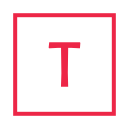Executive Summary: Creator‑Led “AI Tools for Everyday Life” Tutorials
Creator-led short-form tutorials demonstrating how to use AI tools for everyday tasks have become a central on-ramp to practical artificial intelligence in 2025. These clips prioritize concrete workflows over theory—drafting emails, summarizing PDFs, generating social captions, preparing slide decks, and turning rough notes into polished content. The content is optimized for TikTok, Instagram Reels, and YouTube Shorts algorithms, with clear “before/after” examples and copy‑and‑paste prompts that make experimentation low-friction.
The trend is fueled by economic pressure and side‑hustle culture: students, freelancers, and small business owners are looking for leverage to do more with fewer resources. At the same time, a subset of creators emphasizes ethical and responsible AI use, such as fact‑checking, avoiding plagiarism, and protecting sensitive data. Overall, these tutorials are materially shaping how non‑technical users perceive AI—as a practical assistant embedded into their existing apps—while also raising new questions about dependency, quality control, and creator–tool sponsorship dynamics.
Visual Overview: AI Tutorials in Everyday Contexts






Content “Specifications”: Typical Creator‑Led AI Tutorial Format
While this is a content trend rather than a hardware product, most high‑performing “AI tools for everyday life” tutorials conform to a recognizable technical and structural pattern.
| Aspect | Typical Specification | Implication for Viewers |
|---|---|---|
| Video length | 30–90 seconds (Shorts/Reels/TikTok) | Low time commitment; encourages binge‑watching and rapid experimentation. |
| Format | Vertical video, step‑by‑step screen recording plus voice‑over | Easy to replicate instructions directly on a phone or laptop. |
| Instruction style | “Click here → paste this prompt → get this output” | Reduces cognitive load; may abstract away deeper understanding of the tool. |
| Prompt delivery | Copy‑and‑paste templates in description or comments | Makes experimentation almost frictionless, but encourages templated, similar outputs. |
| Tool scope | Mix of general LLMs, PDF tools, slide generators, caption tools, and note‑taking integrations | Covers most everyday digital tasks: writing, summarizing, ideation, light design. |
| Monetization | Affiliate links, tool sponsorships, course upsells | Potential bias toward sponsored tools; requires viewer scrutiny. |
For formal technical documentation on specific AI products referenced in tutorials, users should consult the respective manufacturers or platform providers, such as OpenAI, Google Workspace AI, or Microsoft Copilot.
Design and Format: Why These AI Tutorials Go Viral
The design of creator‑led AI tutorials is tightly coupled to social platform algorithms. The videos are engineered to deliver utility in the first few seconds—often starting with a bold claim such as “I automated half my job with these prompts” followed by an immediate on‑screen demonstration. This hook‑first approach improves retention and shareability.
- Visual contrast: Side‑by‑side or before/after examples clearly show the impact of using AI compared to manual work.
- On‑screen captions: Text overlays highlight critical steps, making tutorials consumable even with sound off and improving accessibility.
- Consistent branding: Many creators use recurring series titles (e.g., “5 AI tools you need this month”) to build audience habit and recognition.
- Micro‑segmentation: Tutorials are often tailored to narrow audiences—law students, Etsy sellers, real estate agents—using domain‑specific prompts.
Performance and Real‑World Impact: What Users Actually Gain
While concrete productivity gains vary by individual and task, user feedback across platforms indicates that well‑applied AI workflows often save substantial time on routine knowledge work. Typical use cases include:
- Email drafting and editing: Using language models to generate first drafts, then manually refining tone and specifics.
- PDF and research summarization: Extracting key points from long documents, then cross‑checking important details.
- Slide deck creation: Converting outlines or meeting notes into structured presentation drafts.
- Content ideation: Brainstorming headlines, hooks, and topic lists for social posts, newsletters, or blogs.
- Light coding and automation: Creating small scripts or spreadsheet formulas to automate repetitive tasks.

Informal benchmarks shared by creators often cite time reductions of 30–70% on first‑draft creation for text‑heavy tasks. However, these gains assume that users:
- Remain actively involved in editing and validation.
- Understand that AI outputs can be incomplete or incorrect.
- Do not paste confidential or regulated data into public tools.
Core Use Cases: Work, School, and Side Hustles
The appeal of “AI tools for everyday life” tutorials lies in their focus on concrete roles and scenarios rather than generic capabilities. The same model can be framed very differently for each audience.
Students and Lifelong Learners
- Summarizing readings and lecture transcripts into key bullet points.
- Generating practice questions and flashcards from course material.
- Drafting outlines for essays while maintaining original writing voice.
“Use AI for understanding, not for outsourcing your learning” is a recurring ethical guideline from responsible creators.
Freelancers and Small Businesses
- Producing first‑draft proposals, contracts, and client communications.
- Creating basic marketing assets: landing page copy, ad concepts, newsletter drafts.
- Standardizing documentation templates for onboarding or support.
Content Creators and Side‑Hustlers
- Batch‑generating video ideas, scripts, and caption variations.
- Repurposing long‑form content into shorts, carousels, or email sequences.
- Automating repetitive metadata tasks such as tags and descriptions.
Value Proposition: Price‑to‑Performance of Learning via Short Tutorials
From a cost–benefit perspective, creator‑led AI tutorials are highly efficient. The content is typically free, requires minimal time to watch, and often unlocks immediate, tangible time savings if applied correctly. Viewers effectively trade a few minutes of attention for reusable workflows.
- Low entry cost: No tuition fees; only requires a compatible device and internet connection.
- Fast experimentation: Copy‑and‑paste prompts reduce the learning curve for non‑technical users.
- Incremental upskilling: Users can adopt one workflow at a time, building a personalized toolkit over weeks or months.
The main caveat is the hidden cost of poor guidance or over‑reliance. If a tutorial promotes unreliable tools, neglects privacy considerations, or encourages blind trust in outputs, the apparent productivity gains can be offset by rework, errors, or compliance issues. Critical evaluation of both creators and tools remains essential.
Comparison: Creator‑Led Tutorials vs. Traditional Learning Resources
Users today can learn AI tools from multiple sources: official documentation, online courses, interactive labs, and community forums. Creator‑led short tutorials occupy a distinct niche within this ecosystem.
| Learning Channel | Strengths | Limitations |
|---|---|---|
| Short‑form creator tutorials | Highly practical, scenario‑based, and up‑to‑date; strong visual demonstrations; low time investment. | Variable quality; potential sponsorship bias; limited depth; weak coverage of edge cases and theory. |
| Official documentation & blogs | Authoritative details; change logs; security and compliance information. | Often text‑heavy; less approachable for beginners; fewer concrete, domain‑specific workflows. |
| Structured online courses | Cohesive curriculum; exercises and assessments; deeper conceptual grounding. | Higher time and sometimes financial cost; can lag behind rapidly evolving tools. |
| Community forums & Q&A | Peer‑reviewed solutions; real‑world edge cases; troubleshooting threads. | Requires active searching; variable reliability; less beginner‑friendly than curated tutorials. |
Limitations, Risks, and Ethical Considerations
Responsible creators increasingly acknowledge that AI tools have significant limitations and risk profiles. Tutorials may highlight productivity, but they cannot replace informed human judgment, especially in sensitive domains.
- Accuracy and hallucinations: Language models can generate confident but incorrect statements. Fact‑checking against primary sources remains essential.
- Academic integrity: Many creators caution against submitting AI‑generated text as original work, emphasizing that tools should assist understanding, not replace it.
- Data privacy: Pasting confidential or regulated data into public AI tools can violate organizational or legal requirements.
- Over‑automation: Fully automating communication or decision‑making can erode trust if recipients realize they are interacting with unreviewed AI outputs.
Creator Strategies and Platform Dynamics
From the creator’s perspective, “AI tools for everyday life” tutorials sit at the intersection of education and growth hacking. The format benefits from strong platform incentives: quick watch times, high share rates, and ongoing relevance as new tools launch or existing tools ship features.
Typical growth strategies include:
- Evergreen series: Recurring segments like “Best AI tools this month” that viewers return to for updates.
- Tool specialization: Building authority around a particular suite (e.g., Notion AI, Google Workspace, or a specific LLM provider).
- Audience feedback loops: Polls and comments guiding which workflows or professions to tackle next.
- Ethical positioning: Differentiating with a focus on transparency, consent, and explainability.
As tools gain traction from viral exposure, some providers sponsor the same creators who popularized them. This can improve production quality but also introduces potential bias, making clear sponsorship disclosure particularly important.
Practical Recommendations for Different User Types
The utility of creator‑led AI tutorials depends heavily on your role and goals. Below are targeted recommendations on how to integrate this content into your workflow safely and effectively.
Students
- Use tutorials to learn study workflows (summarization, flashcards), not to outsource graded assignments.
- Favor creators who explicitly address academic integrity and show how to cite or disclose AI assistance.
- Cross‑check any factual or citation‑related output against trusted academic sources.
Professionals and Freelancers
- Pilot AI workflows on internal drafts before introducing them into client‑facing or production environments.
- Review your organization’s AI and data‑handling policies before using external tools for work data.
- Document which parts of your workflow are AI‑assisted for transparency and troubleshooting.
Content Creators
- Pair short tutorials with longer‑form content or written guides that provide context, caveats, and links to official docs.
- Disclose sponsorships and affiliate relationships clearly to maintain audience trust.
- Invest in accessibility: accurate captions, descriptive text, and WCAG‑aligned visuals.
Verdict: A Major On‑Ramp to Practical AI—With Conditions
Creator‑led “AI tools for everyday life” tutorials are one of the most significant forces driving mainstream AI adoption in 2025. By translating abstract capabilities into concrete, replicable workflows, they lower the barrier to entry for students, professionals, and side‑hustlers who might never read technical documentation or enroll in formal courses.
The format is not without weaknesses: uneven quality, potential commercial bias, and superficial treatment of risks mean that viewers should treat tutorials as starting points rather than definitive guidance. When combined with critical thinking, official documentation, and respect for privacy and integrity norms, these tutorials can be a powerful accelerator of digital productivity and AI literacy.